VMware vSphere 5.1 – Virtual Hardware Version 9
August 27, 2012 by Vladan SEGET | 8,999 views
VMware vSphere 5.1 brings Virtual Hardware
version 9. But before I’ll show you what new features are in this
hardware, I’d like to point out theat the things are changing the way
you’ll need to keep up with the latest VMware tools. VMware Introduces
compatibility level in VMware vSphere 5.1. This is more like to see
which VMs can run on which cluster based on which vSphere’s version.
It’s always a challenge when you look at the message saying your
VMware tools are out-of-date. It’s kind of pushing you to update it
every time vSphere version changes. It’s not easy for VMware admins to
always update those VM tools especially on VMs that run critical
workloads. It’s also easier to maintain the updates on smaller
infrastructures.
VMware vSphere 5.1 and onwards introduces a new way of updating VMware tools where the reboot of the VM will no longer be necessary. The
driver replace mechanism is new in vSphere 5.1 so the last time when
you’ll have to reboot your VM it’s when you’ll update VMware tools from
5.0 -> 5.1. Even if this don’t work a 100% of the time, I’m sure it
will be a great help.
Compatibility level for a VM – VMware introduces a
compatibility level for a VM. What it is? You can also define a
compatibility level per VM, or per cluster. They try to say like, don’t
upgrate the VM unless you really want to benefit the latest features and
capabilities. They try to eliminate a pressure to keep "up-to-date” to
the latest version.
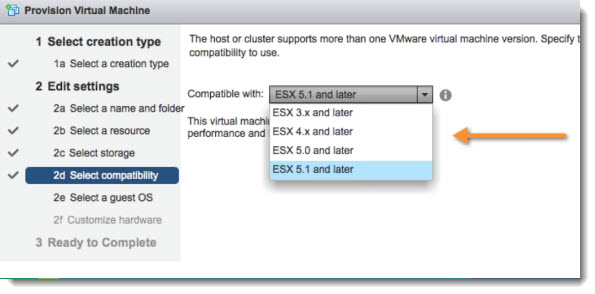
The VMs with older hardware are supported on newer version of VMware vSphere.
The Default VM Compatibility – can be set per host
or per cluster. You can define or enforce this standard like that. As
the transition to out of the classical vSphere client, this feature is
available only through the vSphere Web Client, as in future releases of
vSphere, the standard C++ vSphere Client will be phased out.
The VMware vSphere 5.1 is the last version where the standard vSphere
client got an update. The shift to the web client only was clearly
defined in this 5.1 release. I’ll discuss the web client in another post
since there is a lot to say on that. There are some big advantages
through using the web client, but also inconveniences (for MAC users
mostly), because the web client uses Flash.
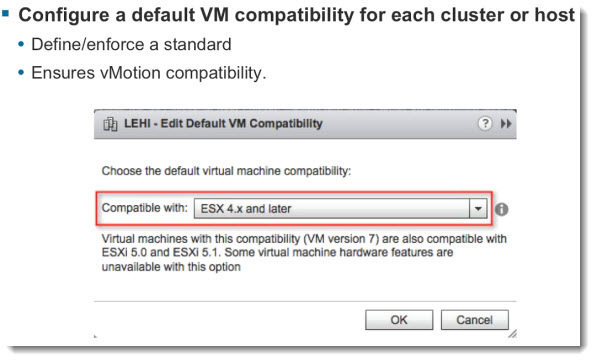
VMware vSphere 5.1 and new Features of Virtual Hardware Version 9
There are some feature which are supported only through VMware View 5.1 and onwards, but I’ll talk about that later.
Up to 64 vCPU per VM – (was 32vCPU in vSphere 5.0) –
the new virtual hardware continues to support higher demanding
workloads, which needs "Monster VMs”. Very scallable. VMware doubles the number of vCPU per VM here.
1 Tb of RAM – unchanged from vSphere 5.0
Improved 3D Graphics Support – (View Only) –
hardware acceleration with possiblity to leverage NVIDIA’s hardware
cards installed in ESXi server, where those graphics cards are
virtualized and used in View Desktops. It’s targeted for graphics
intensive workloads, CAD designers, medical imaging etc…
NVIDIA Quadro 4000/5000/6000 and NVIDIA Tesla M2070Q are supported graphics cards. Note that the ESXi Image profile must be installed with the NVIDIA GPU VIB file.
This feature is limited to VMware View 5.0 or later and also only
Windows 7 and Windows 8 VMs are as the only supported desktop VMs, which
must be running virtual hardware version 8 or higher and must have 3D
enabled with the minimum memory 64 Mb.
Reclaim Storage Space from deleted files- (View
only) – by using SESparce VMDK virtual disk format – Space Efficient
Sparse Disk Format. This disk format has a new granular block allocation
size of 4kb. (A redo log format used 512 bytes which was an issue for
alignment and partial writes).
The SE Sparse Disk will have the ability to reclaim dead space from within the Guest OS.
If it’s true that this feature is only available for VMware View,
it’s quite a shame, since I would really like to see this feature for
server workloads VMs as well. If you remember, recently in my article I
wrote about feature which is called Disk Cleanup which has been recently introduced with VMware Workstation 9 release would be nice to have here.
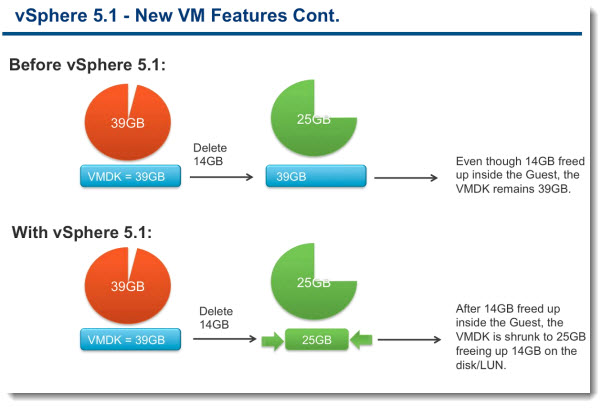
Virtual CPU performance counters – enables the
developers to leverage performance counters from inside the Guest OS.
The possibility to use tools like vTune or Oprofile. It improves
debugging and troubleshooting.
Virtualized Hardware Virtualization – VHV – Improved
virtualization of the CPU. The workloads will run with better
performance. Runs Windows 7/8 in XP mode with better performance. And
I’m sure that also nested ESXi will run smoother too… -:).
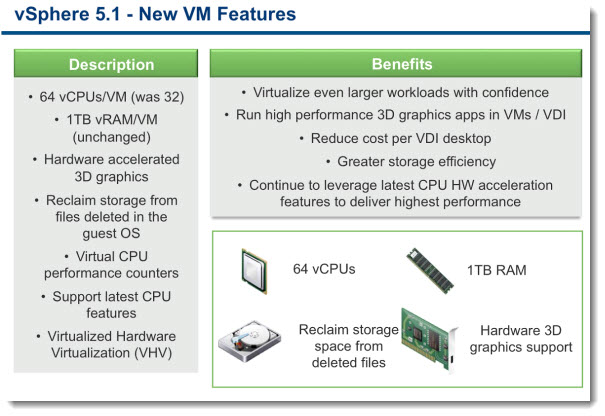
As I said earlier, the VMware Tools should now require less reboots.
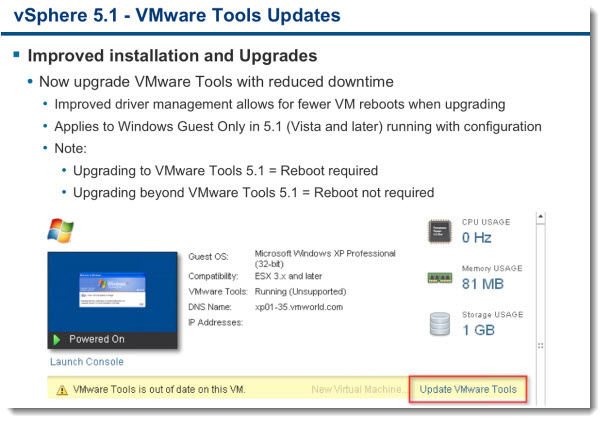
VMware vSphere 5.1
Here is an example of upgrade virtual hardware on existing VM which
was previously configured with Virtual Hardware version 8. (vSphere
5.0). You can see the schedulling possibilities there as well.
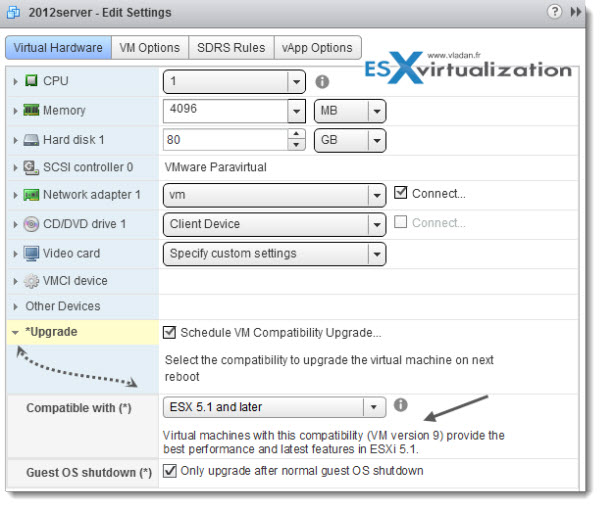
Virtual Hardware version 9 – Is an article published at ESX Virtualization website.
vSphere 5.1 - New features and enhancements
Источник: http://www.vladan.fr/vmware-vsphere-5-1-virtual-hardware-version-9/ | 