|
« Fixing "/usr/lib/cups/backend/smb failed” error in Ubuntu | Home | Paint.NET on Ubuntu Linux 9.10 »
By admin | February 27, 2010
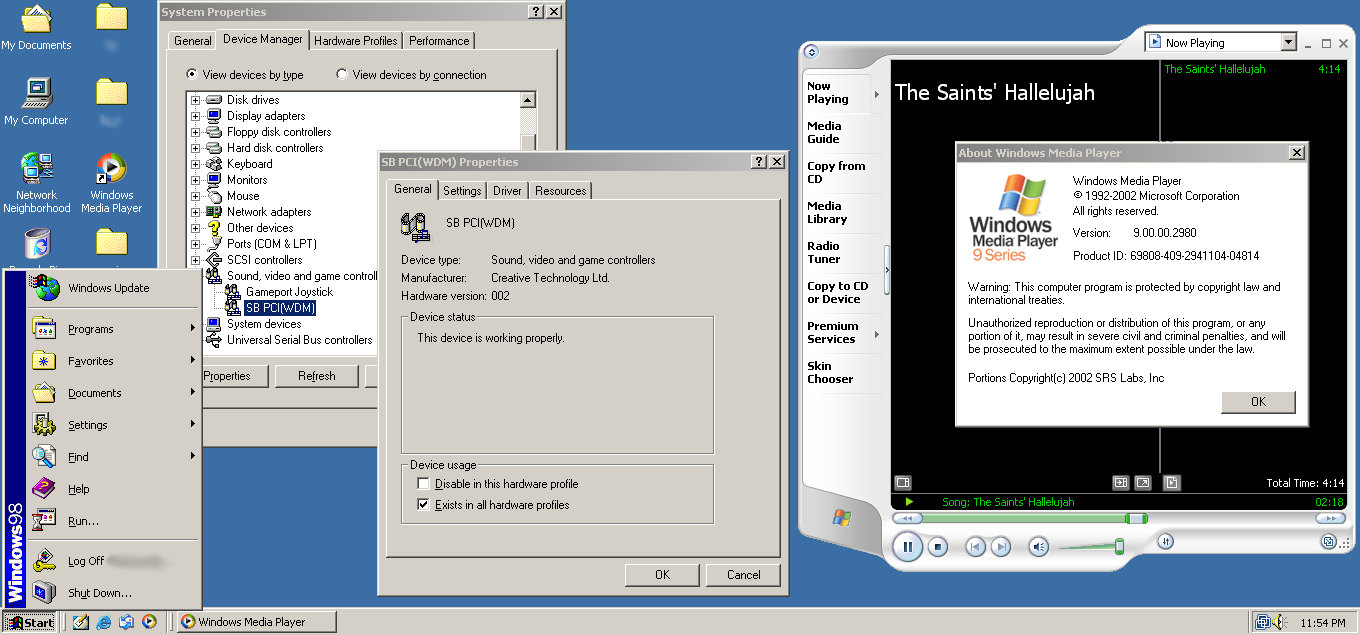 Windows 98 Sound in VMware By default, even after installing the VMWare Tools provided by VMWare
(Player, Workstation or Server), the VMWare Tools package still does
not install an audio driver, even though it installed a mouse driver and
a SVGA driver for true colour graphics. However, most of the time we
would like some audio in Windows 9x guests, whether to test old Win9x
applications or to have a copy of Windows to run Windows-only software
that refuses to run under Linux or Wine.
Requirements
- DirectX 9.0 (important, very important, without it you’ll get the dreaded NTKERN.VXD and MMDEVLDR.VXD errors)
- Creative Ensoniq AudioPCI drivers (the card emulated by VMware)
- eapci8m.ecw (if you want to play MIDI files)
- Windows 9x (98 FE or SE, but should work on all versions of Windows) running in…
- A VMWare product (any, be it Server, Player or Workstation) with VMWare Tools installed.
Steps
- Run SBPCI_WebDrvsV5_12_01.exe and install it, but do not reboot.
- Move eapci8m.ecw to C:\windows\system.
- Install DirectX 9 (directx_9c_redist.exe).
- Now restart the system.
- After logging in, sound should start working. Enjoy!
Troubleshooting The NTKERN.VXD and MMDEVLDR.VXD device loader(s) for this device could not load the device driver. (Code 2)
This error message results because the code used by Creative
Technology, Inc uses APIs from DirectX or other supporting libraries
that are not incuded by default with Windows 98. Installing the DirectX 9
package did however fix the problem.
If you found this article helpful or interesting, please help Compdigitec spread the word. Don’t forget to subscribe to Compdigitec Labs for more useful and interesting articles!
Источник: http://www.compdigitec.com/labs/2010/02/27/sound-in-windows-98-on-vmware/ | 